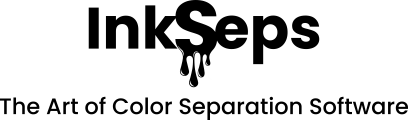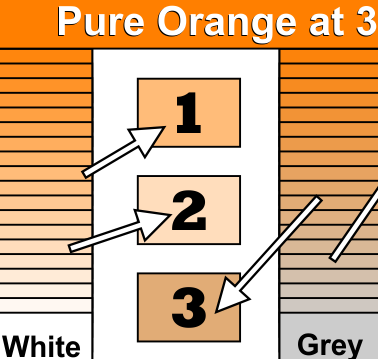What is a Color Model
A color model is a system for creating a full range of color(s) from a set of color components and or primary color(s). Derived from a mathematical (digital) model describing the way colors can be represented sets of numerical values, typically as three or four values or color components. When this model is associated with a precise description of how the components are to be interpreted (viewing conditions, etc.), the resulting set of colors is called color space.
All accurate and scientific color representation is based on color models. To achieve high quality, accurate simulated process color screen printing an actual color model is the first component in the process. The CWB color model was developed for Ink Seps and is the ideal color model for screen printing.
Looking at Color Based on Color Components and Descriptions
Understanding color is a key component of effectively working with color simulation and simulate process color screen printing. Looking at and understanding color can be as easy and as simple as basic math once you step out of looking at colors based on the many different names colors can have. With the CWB color model and color components we can look at color in simplified terms. Color, white, black, grey (white and black mixed) , tints, tones and shades. Here we have 7 color descriptions that are easy to understand and identify color with based on color components.
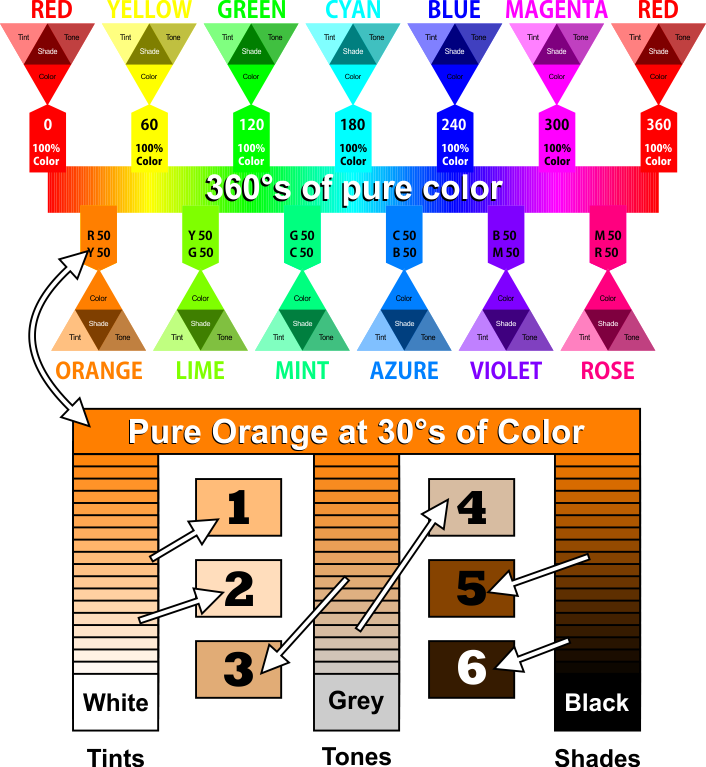
In the above color chart, the orange color component which would be 50% red and 50% yellow or could be 100% orange has been mixed with, white, black or grey (white and black mixed). The mix is a blended gradient is 5% steps of mixing the orange with white, grey and black. The results produce tints, tones and shades of orange.
The color squares 1 through 6 in the chart provide a better look at the colors produced by tints, tones and shades of the orange color.
- Looks like a peach color but is also a tint of orange
- Looks like a flesh color but is also a tint of orange
- Looks like a light brown but is also a tone of orange
- Looks like a tan but is also a tone of orange
- Looks like a brown but is also a shade or orange
- Looks like a dark brown but is also a shade or orange
Working with the understanding that by adding white, black or grey (white and black mixed) to a color component we get tints, tones and shades. Now we can look at color based on recognizing the color (pure color) component in the CWB color model, add white, black or grey (white and black mixed) and identify tints, tones and shades.
Breaking it down, color component (pure color), white, black, grey, tints, tones, shades. 7 color identifiers that that are easy to understand and allow us to understand what is in the color we are looking at as opposed to just the color name. Once we under what is in the color we then know which color component plus, white or black which could be grey (a mix of white and black) to reproduce the color either through color mixing or simulated process screen printing.
This color identification process can be applied to any color component in the color model. Or any degree of color in the 360°s of color in the CWB color model.
Color Component Image Analysis
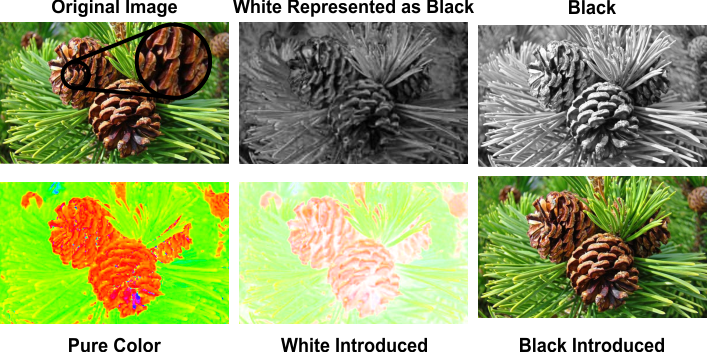
In the above image with pine cones the image has been separated into pure color, white and black. The white and black are introduced back into the pure color.
Looking beyond or through the brown tones and shades in the the pine cones we can see the color components of orange and red. When the white and black are reintroduced we see the color descriptions or identifiers as tones and shades of red and orange. Which are typically refereed to as browns.
Understanding CWB color you can look beyond the brown tones and shades and see the CWB color components plus white and black. Working with CWB understanding and the correct CWB color components. Color and image reproduction is simplified and more accurate.
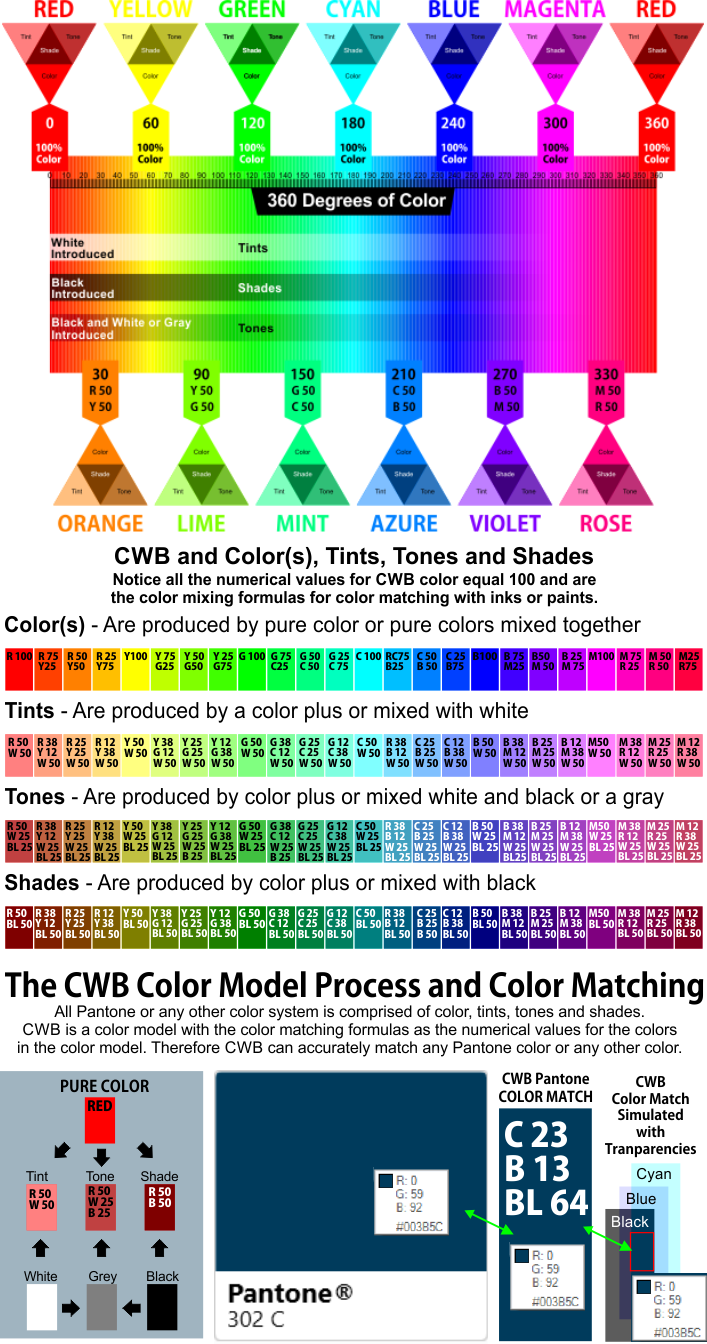
Thinking of the color components like mathematical elements simplifies the process of identifying and understanding color.
50% red + 50% yellow = orange
25% red +25% yellow + 50% white = an orange tint
25% red +25% yellow + 50% grey = an orange tone
25% red +25% yellow + 50% black = an orange shade
This same process of equating color components and percentages can be applied to any of the color components in the CWB color model. Simplifying the process of understanding color down 9 color components.
1. Red
2. Yellow
3. Green
4. Cyan
5. Blue
6. Magenta
7. White
8. Black
9. Grey (black and white mixed)
From these 9 basic color components we can indentify and reproduce the color descriptions or identifiers of any image or graphic accurately.
1. Color
2. White
3. Black
4. Grey
5. Color component tints
6. Color component tones
7. Color components shades
Thinking in terms of the CWB color components and the digital combinations or values of the color components for the identification and reproduction of the color descriptions or identifiers. Is the key to easily understanding color in terms of CWB color or color, white and black.
The color values of any CWB color always equal 100 and are the color component percentages for the formula to match any color, gray, tint, tone or shade. Working with the CWB color components.